BarTender
- Double click on the barcode and select Human Readable in the left-hand pane. Select None if you do not want the encoded information to be visible.
- Placement, Alignment, as well as Vertical and Horizontal Offset, let you place the human readable portion where you wish.
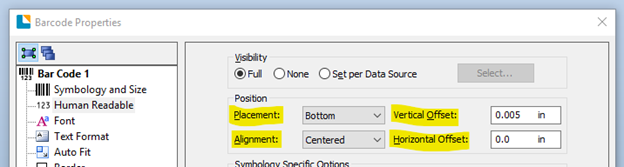
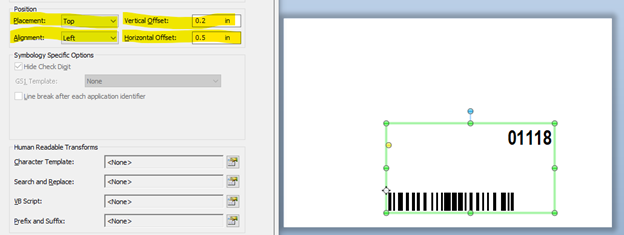
Zebra Designer
- Double click on the barcode and click on the Define button next to the Barcode Type box. Select the Human Readable tab.
- Select No interpretation if you do not want to show any human readable information. Otherwise select Below or Above barcode to place the human readable information accordingly. Custom font allows you to modify the font style and size if desired.
Cablabel S3 Light/ Pro
- Double click on the barcode and select the Barcode tab on the top of the new window. Uncheck the check box “Human readable” if you do not want to display the human readable portion of the barcode.
- No other modifications regarding the placement of the human readable portion of the barcode are possible.
